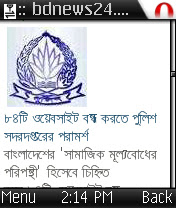 If your mobile support bangla unicode and complex script, you can view any Bangla site. Otherwise follow the instructions.
If your mobile support bangla unicode and complex script, you can view any Bangla site. Otherwise follow the instructions.1. Download Opera Mini from http://mini.opera.com/
2. Install and Run Opera Mini
3. Type “opera:config” at the address bar and ok.
4. Change the settings “Use bitmap fonts for complex scripts” to “Yes” and click the “Save” button.
5. Now you can view this site in your mobile by Opera Mini.




0 comments:
Post a Comment